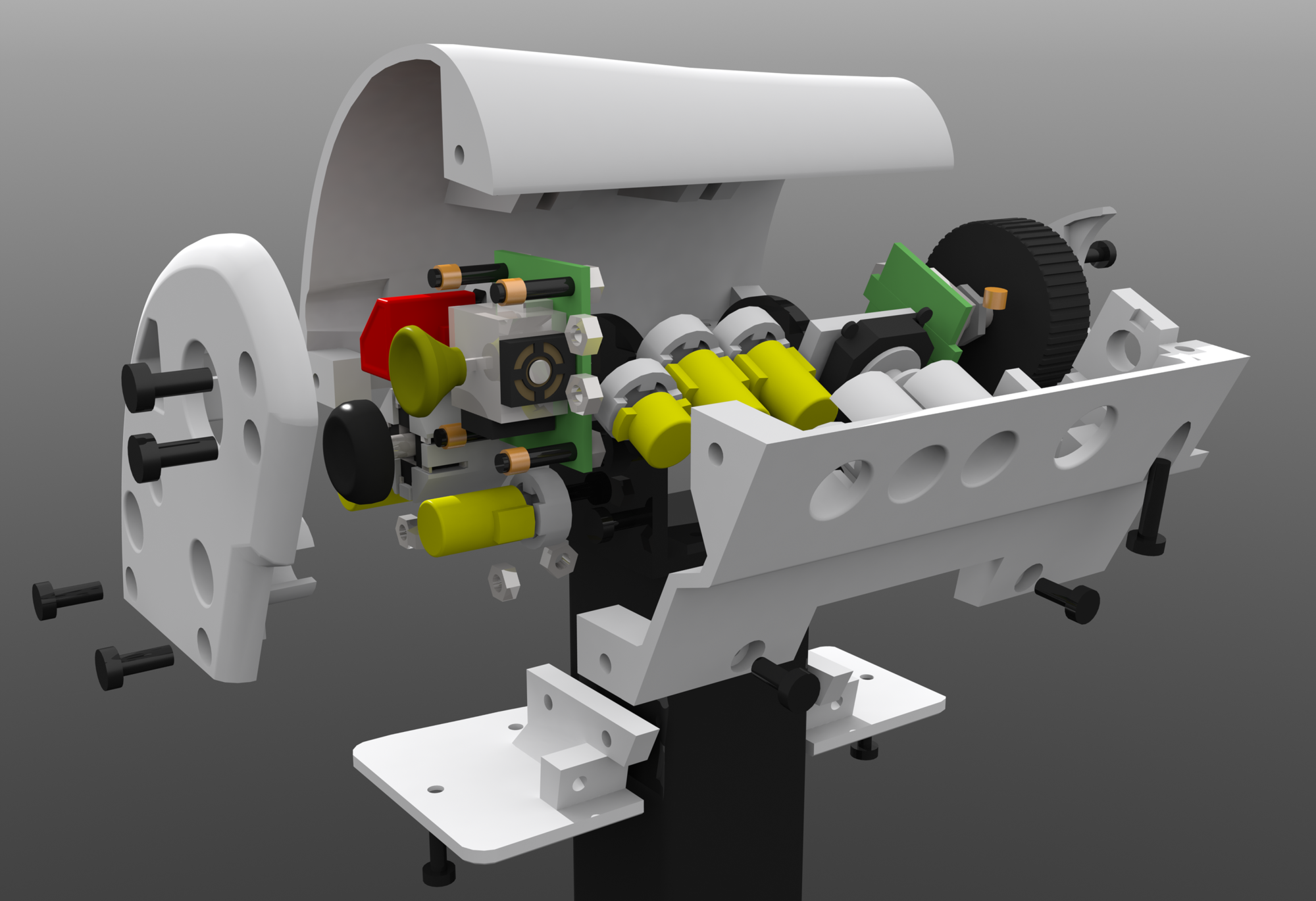Here is a list of parts I’ve used to make the throttle so far, in case someone got inspired to do something similar.
Arduino Pro Micro. An ATmega32U4 based arduino benefit of which is that the ATmega32U4 has native USB support, allowing it to act like a HID device (USB mouse, keyboard, gamepad/joystick/racing wheel/etc) using this arduino library to do all the HID stuff for you: https://github.com/MHeironimus/ArduinoJoystickLibrary/tree/version-2.0 here is my complete code as of writing: http://pastebin.com/mfSH2mJ1 obviously not final yet, I’ll add in buttons on the handle and base in the future, and the LCD will be used for calibration/configuration instead of just debugging. Arduino has headers on it and is turned upside-down and put into a breadboard for easier prototyping with breadboard leads and dupont cables etc. Arduino bought for a pittance on aliexpress.
IIC/I2C/TWI Serial 2004 (20×4) LCD Module. Makes a standard Hitachi LCD usable over 2 communication pins instead of needing 8/16 pins to drive, uses it’s own processor to drive the LCD and just asks the main processor what to draw on it, mine’s black and green instead of white and blue though. Again bought very cheaply on aliexpress.
Hall Effect sensor A1302, a simple linear hall effect sensor, feed it 5v and ground and it gives 5-0v out depending on the magnetic field it’s in, simply put a magnet either side of it in such a way they repel each other. Yet again bought very cheaply on aliexpress. (Noticing a pattern here?)
10mm diameter 5mm tall neodymium magnets, specific dimensions aren’t important but needs to be large enough to act on the hall effect sensor over a distance long enough to not get a big deadzone of no real sensor activity in the middle. Guess where I got em?

3D printed ABS plastic, here are the redundant parts, Rev1 parts (top right, 2 collar halves, magnet holder, replaced with beefier versions with magnets position and angle adjusted to increase throttle throw from 50 degrees to 70 degrees) left of those is the housing for the “tick” plunger that had the spring on the wrong side, left of that is the end-stop piece, identical to the one in use except it’s missing a big round hole on the underside for the big nylon locking nut, I made the cylinder to remove from the part but forgot to actually remove it, oops.
3 parts in a line under the tick housing are attempts at simpler “tick” parts arranged from oldest on the bottom, newest on the top, they all work, but they don’t exert enough force to make a satisfying “tick” ABS is a bit flexible so thin sections act like a simple spring, original design’s long horizontal part made it flex up/down a lot, not what I wanted, thicker section added to move the flex further down to get a more linear action, tweaked further in rev3 but I had to resort to the more complex spring based design. I suspected I would but it’s a good idea to try cheaper/simpler solutions first, I might have gotten lucky and they worked, some revised version might work but I switched to using the spring because you can tweak it by simply adjust the screw instead of print a whole new piece.
In the center are some hall effect sensor holders the outer part allows the inner part to pivot up/down and itself has a peg that fits in a hole in the base plate of the screen arm to allow some left/right tweaking did this because I wasn’t quite sure if the sensor’s sensing point lined up with it’s pins and if I adjusted the throw angle like I did the magnets would have to go up/down a bit, always a good idea to allow some tweaking. Right most one still has the “brim” used to hold the print down on the bed better. When printing something that small in ABS you get 2-3 in the same time as one, because ABS really doesn’t like active cooling, but if you print something small too fast it melts into a lump you can print 2-3 instead of one and have spares in the same time, so 2 of each part third ones installed in the throttle.