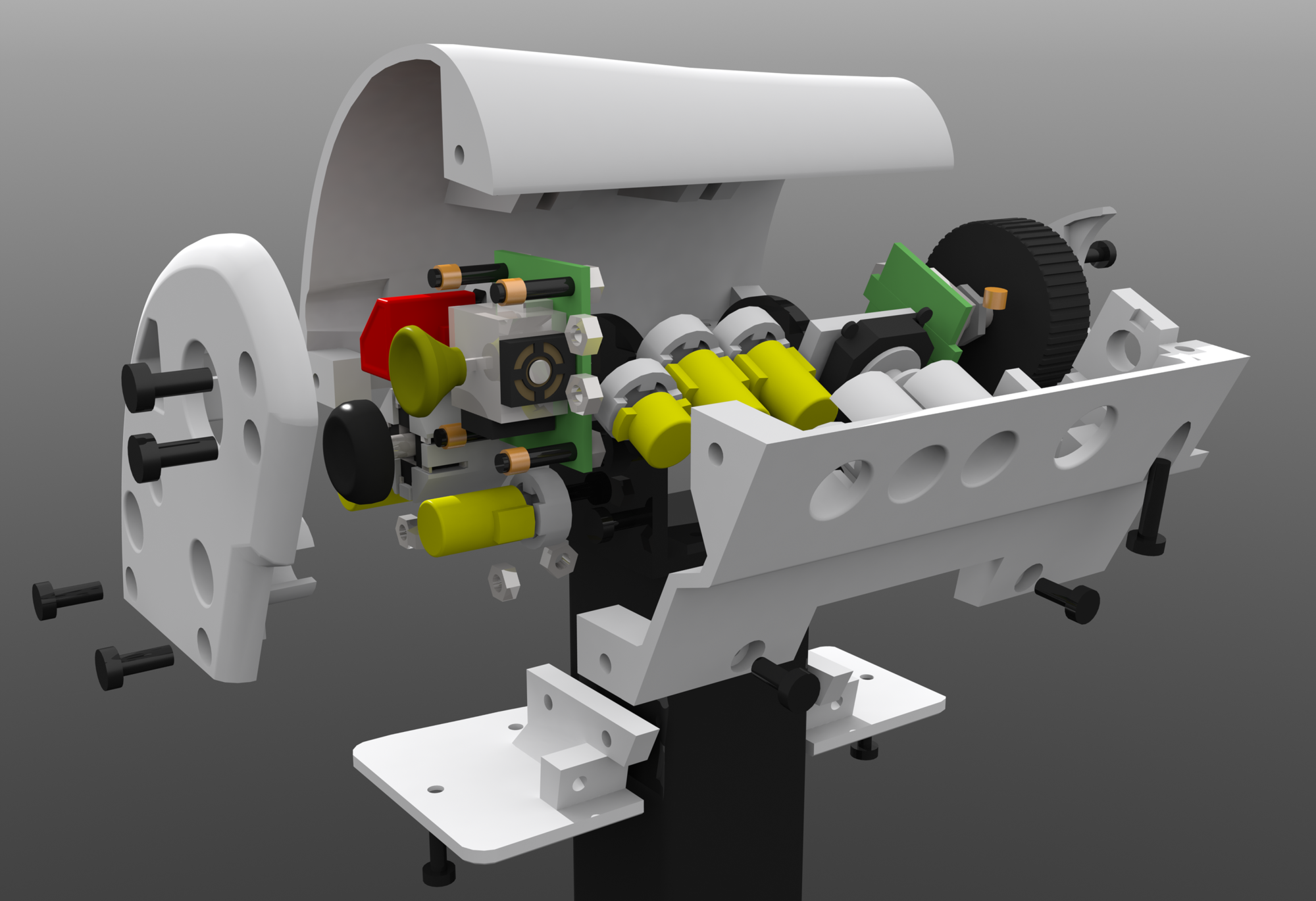Realized I can upload models from modo straight into the online 3d viewer sketchfab, much nicer than looking at 2d renders.
Left click and drag to rotate, right click and drag to pan, full screen is button right and at the bottom you can step through annotations, I’ve labeled certain parts and explained their function, second model has annotations and the main throttle panel is hidden to show the interior.
Making good progress, but man, it’s time consuming work to model something this intricate, modeled the digital hat which sits next to the analog thumbstick on the right/blue side of the throttle, it registers when you move it in 4 directions using buttons.
Printed it out to test it:

Completed piece standing on a rubber pad with a hole in it to make it stand up for the photo.

Core of it, old analog stick from a gamepad, black plastic top and sphere, with rubber on the top part for better grip.


Printed piece designed to hold the sphere with a slot for the pin either side of the sphere, used to stop it rotating in one axis (can’t spin it like a screw), still free to spin in 2 other axis (moving the top left/right, forwards/back). Piece is split in 2 parts to make it possible to assemble.

Ring of tactile buttons that are pushed when the top is moved, cheap generic buttons but good and very clicky, very sharp and crisp action.

Final printed piece, holds the buttons and wraps around the 2 halves of the sphere holding part, designed to have just enough clearance to make a nice friction fit, but I added some glue just in case.